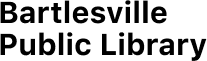BARTLESVILLE PUBLIC LIBRARY ADDS A NEW EBOOK & EAUDIO BOOK CHECKOUT FEATURE!
To get started, click (HERE) to connect to the BPL catalog, and search for the book you want
to listen to or read.
In this example, we used The Count of Monte Cristo.

CHECK OUT button is on the right side.